As businesses grow, so do their communication needs. Many organizations require a platform that unifies voice, video, messaging, and collaboration across locations. Avaya Aura is designed to meet these demands with a scalable, secure, and reliable foundation for enterprise communication.
This article provides a clear explanation of what Avaya Aura is, how it works, and why it continues to be a preferred solution for large organizations.
What is Avaya Aura?
Avaya Aura is an enterprise-grade communication platform that supports voice, video, messaging, and customer service capabilities through a unified system. It is ideal for organizations with multiple offices, large user bases, and complex communication requirements.
Built on modern architecture, Avaya Aura Platform centralizes communication while offering flexibility across devices, locations, and networks. For those seeking a centralized solution for managing enterprise communications, Avaya Aura provides both depth and scale.
To explore its evolution, visit Avaya’s Journey from Merlin to Modern Telecommunications.
How Avaya Aura Works
The Avaya Aura Platform decouples applications from the underlying network. This design enables centralized management of distributed systems and allows IT teams to manage communication workflows from a single interface.
At its core, the Avaya Aura Communication Manager provides call routing, security, and system control. It integrates seamlessly with messaging, conferencing, and contact center tools within Avaya’s broader ecosystem.
Learn more about hybrid architecture in Hybrid Avaya Strategy Explained.
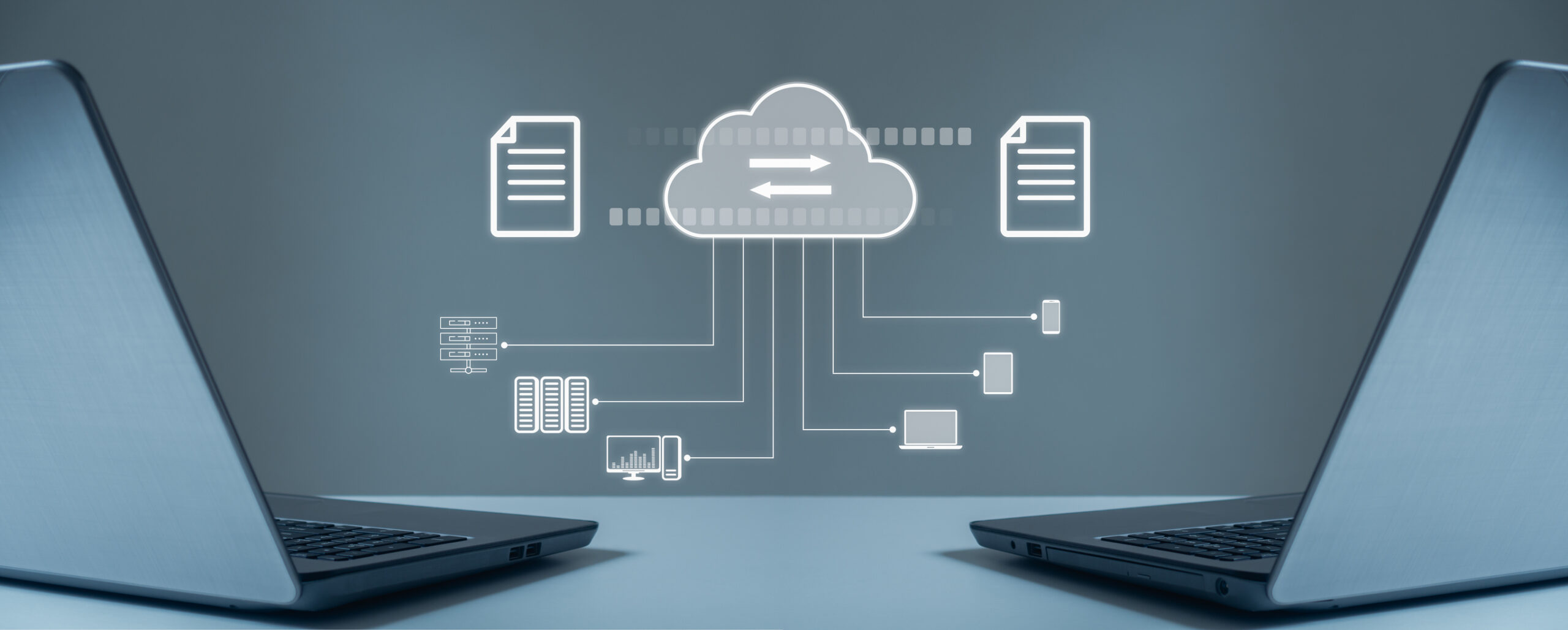
Key Avaya Aura Features
Avaya Aura offers robust functionality, including:
- Centralized Call Control – Enables consistent voice operations across all locations
- Smart Session Management – Directs sessions across SIP and traditional endpoints efficiently
- Built-In Redundancy – Delivers high availability and failover protection
- Custom Routing – Optimizes traffic for cost savings and performance
- UC and Contact Center Integration – Works with platforms like Avaya IP Office and Avaya Spaces
- Flexible Deployment – Supports on-premise, cloud, or hybrid environments
For companies seeking more control, see Why an On-Premise Avaya Phone System is the Right Choice for Small Businesses.
Avaya Aura Benefits
The benefits of Avaya Aura for business include:
Enterprise Scalability
Supports thousands of users and devices across multiple locations.
Centralized Management
Simplifies administration with a single control center.
High Availability
Redundant systems reduce downtime and keep operations running. Learn how Avaya responds to outages.
Cost Efficiency
Reduces complexity and cost by consolidating communication systems.
Seamless Integration
Combines with Avaya IP Office and other platforms to support expansion and flexibility.
Who Uses Avaya Aura?
Avaya Aura supports communication infrastructure in industries such as:
- Healthcare – For secure collaboration between clinical teams
- Finance – Ensures regulatory compliance and secure voice services
- Retail – Connects store networks and support centers
- Education – Powers campus-wide messaging and learning tools
- Government – Enables reliable emergency and internal communication
To compare it with other enterprise platforms, view NEC vs. Avaya.
What’s New for Avaya Aura in 2025?
The Avaya Aura Platform is evolving to align with Avaya’s broader AI and hybrid cloud strategy:
- Avaya Infinity™ Integration – Aura works alongside the new Infinity platform to deliver AI-powered communication and orchestration. Learn more in Avaya Solutions.
- Feature Retirement – SIP Trunking and CPaaS support will end on April 28, 2025. Enterprises using these features should initiate transition planning.
- Cloud Strategy Shift – Organizations exploring hosted communication should review Hosted Avaya Cloud for hybrid alternatives.
Action step: Organizations relying on deprecated features should consult an authorized Avaya partner to plan next steps and avoid service disruptions.
Planning Your Avaya Aura Deployment
Follow these key steps for a successful rollout:
- Assess Requirements
Evaluate current infrastructure, team size, and growth goals. - Choose Your Platform
Select Aura as a standalone system or integrate with Avaya Cloud Office. - Select Devices
Use desk phones, softphones, or Avaya J Series phones that fit your team’s workflow. - Engage a Certified Partner
Choose a partner for setup, training, and long-term support. - Monitor and Update
Regularly review your system for compliance and new feature availability.
Is Avaya Aura the Right Choice?
For enterprises that require unified communication, centralized control, and system resilience, Avaya Aura offers a complete solution. It delivers the flexibility to operate across cloud, hybrid, or on-premise environments and supports an enhanced customer experience through integrated contact center tools.
With Avaya’s continued investment in AI, automation, and cloud innovation, Aura is positioned to support future-ready enterprise communication. However, upcoming feature retirements and evolving service models require careful planning.
Organizations are encouraged to review their current deployments and consult with certified Avaya specialists to ensure readiness for these 2025 changes.
Speak With an Avaya Expert
At BuyTelephoneSystem.com, we help enterprises design and implement Avaya solutions tailored to their goals. Whether you’re upgrading an existing system or starting fresh, our experts can guide you every step of the way.
📞 Call 844‑898‑7011 or visit our website to schedule your free consultation.
